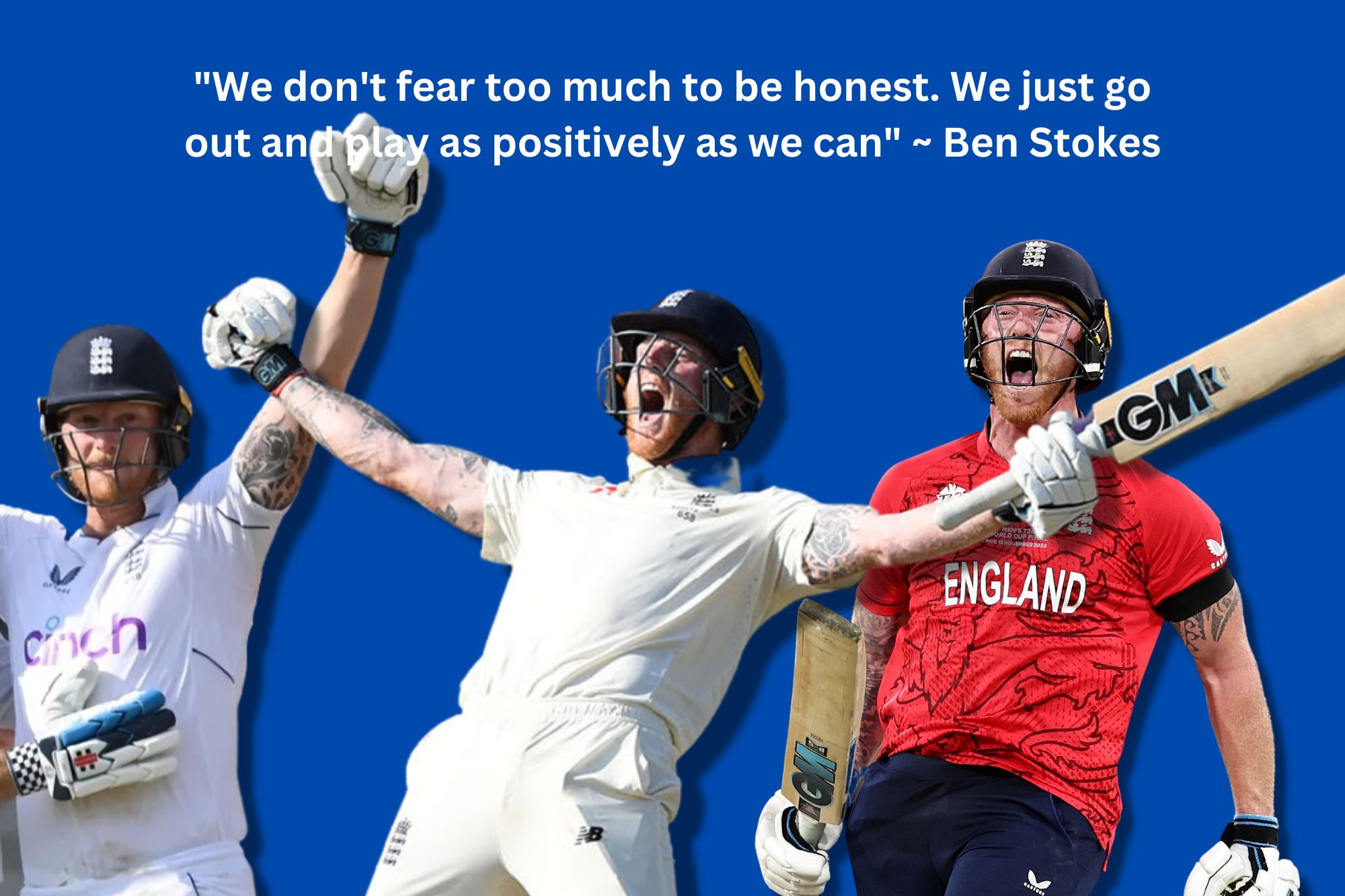Formed in 2006, courted by Microsoft, Google and Facebook (but, so far, thwarted), Twitter is the brain-crunchingly simple service that at the same theme, makes no sense and makes perfect sense.
On the one hand, what is the point of these short bursts of text (140 character max), SMS-like, that appear all over the place? On the other, if the world gave you a free radio or TV channel, wouldn’t you be silly not to give it a try?
I came to to Twitter in 2009 as a reluctant traveller. Having been on Facebook for 18 months already and LinkedIN for 2 years, the last thing I needed was another thing to update and check, or so I thought. And “Twitter”? What a stupid name, I thought, what a pointless exercise. What was the world coming to?
With 6 months, I’d find myself giving courses on It, keynote speaking at conferences and being interviewed on radio about it. A so-called expert, apparently.
Well, one thing I have learned is there are no experts. This stuff is expanding so fast, that no one can really grab what it is about before it moves on, having had a new use created by the very people who use it, us. Turning this on on its head, you should have no concern, dear reader, about professing to know little or being a complete novice. Your word is as good as mine, your tweet is as good as anyone else’s, and that is the very point.
What puts some people off social media is the time involved, or the privacy issues and possibly also, the language. Below I deal with the language, but one thing twitter is not is time consuming. It’s a quick easy check of what is being talked about (“micro blogging”) and your profile is but one small photo and a short phrase about yourself. There are no photos of your kids here or embarrassing things at parties under your ‘photos section’ for all to see and pass on, as maybe the case on Facebook. There’s far less time involvement and it is much easier to connect with a whole range of new people.
Some Vocab
Before you give up altogether, let me familiarize you with some of the language, so you can amaze your friends at cocktail parties as you mingle with the twitterati…
Twitter – a web site, and an app on smartphone or tablet, that allows you to broadcast (for free) short, bite sized phrases (which can contain web site links and photos) to anyone else using the service
Tweets – (noun) are the short text messages that are sent out and read on Twitter. The maximum length of these is 140 characters (this includes spaces). Singular: tweet. (verb) to tweet, is the act of using twitter, sending out a new tweet, etc.
Tweeps – are people who use twitter
Tweetup – a meeting of people who are on twitter; they agree to a twitter meet up (tweetup) and real connections are firmed up in person, among people you have ‘met’ on twitter
Twitter Feed – the stream of tweets (most recent at the top) that appear when you open up your twitter account. It is a pointless exercise trying to read all these tweets as they appear in real time. That is what saved searches and lists are for – see below.
ReTweet – a twitter message (tweet) that has been forwarded on to someone else’s followers. The more your tweets are retweeted, the more influence your messages will have and the broader your message will get out. One objective for your tweets is to have the retweeted y others. This greatly increases the power of the medium for you. Be a good Tweep, retweet others’ tweets! And it shall be done unto you. What goes around comes around.
Followers/Following – this is not a popularity contest! But the number of followers (those that are following you) and following (those you are following) appear on your profile page. By default, your feed will show all the latest tweets from those you follow
To follow – it is easy to follow someone on twitter, you just click the FOLLOW button on their tweet or profile page; they can follow you back, block you from following, or even report you if they think you are a spammer, or they may not do anything. But once you follow someone, their tweets show up in your twitter feed.
HashTag (#) or Themes – one of the best ways to engage on Twitter is to follow a theme (as devoted by a hashtag, or # symbol). For example, say you were sitting at the REIWA Conference listening to John McGrath and others. Entering #reiwa in the Twitter search box allows you to view all tweets with the ‘#reiwa’ included, and hence connect live with everyone tweeting about the conference. You can read what their thoughts are, interact (@reply) with them, retweet (RT) the best comments and, you never know, make a few new connections, it allows a more meaningful and deeper experience sharing the event than just mingling with those on your table. Setting up a theme is easy; if one is not publicised, start your own. If I wanted to start a tweet about auctions, I could append #auction to my tweets as in “Fantastic result under the hammer today at 123 Straight Lane, Linesville. SOLD for $1.2mn #auction”
Handle or @ Name – is your user name on Twitter. It becomes how you are known on Twitter, as in @chazgunningham. With my long name, I have to shorten ‘Charlie’ to ‘Chaz’ to make it fit. My direct link to my Twitter account will always be www.twitter.com/chazgunningham. REIWA’s is www.twitter.com/reiwa link to those from your email signature, web site and all promotional material including press ads.
@ Reply – engagement is the lifeblood of twitter, responding to others’ tweets, and generally conversing and adding value to the discussion. If you click REPLY on anyone’s tweet, it will send a public tweet with their @handle automatically part of the message. They will see they are mentioned, and may @reply you back. Note – this is not a private message, anyone could see this reply as it is published on the twitter feed.
@ Mention – similar to an @reply, here you make first move and mention someone else in your tweet, which they will also see when published. You may want to credit them with something, acknowledge them, or even prod them into a reply. Note – this is also not a private message, anyone could see this reply as it is published on the twitter feed.
Direct, or private, message (DM, or PM) – this is akin to an email, where you send someone a message and it is not published on the public twitter feed, but sent as a direct message to the receiver. You can only DM people who you follow and they have followed you back.
Follow Friday (#ff) – it is not good twitter etiquette (yes, known as twitterquette!) to ask for followers, or ask people to follow you, but convention has grown up that it’s Ok to do this on a Friday. Hence ‘follow Friday’. Append the #ff in any tweet on a Friday mentioning some choice Tweeps you think others should follow is a good way to boost people’s followers. .rememebr do unto others, and they might ALS do the same to you.
Search Box – some say the Twitter search box is more usefu than the Google search box, in that Twitter returns what people are SAYING about that right now, whereas Google just returns your websites. For example, if I wanted to know what people thought of ‘tourist attractions in Mandurah’ or ‘life in Kalgoorlie’ I would take to Twitter to search. My results are live streaming thoughts by people on these exact subjects. How good is that? Put it another way, if I was a local business in these places, I would want to make sure MY tweets were being read by prospective clients I would have no other way of reaching, and for free! You can even geo locate tweets so people who are taking about ‘hotels’ (or whatever your business is) nearby are returned in searches. Aren’t these precisely the people you need to be following?!
Saved Searches – a great way to make Twitter indispensable. Once you do a search (such as “Perth dentist”) a box appears above the results asking if you want to save the search. Click it and it saves it to memory, so next time you just click the saved search to get the latest results. I have half a dozen saved searches that I check once or twice a day; this means I can hone in on people with interests the same as mine, as well as colleagues andprospective clients. Invaluable.
Lists – once you discover lists, you are well on your way to finding Twitter an unstoppable force in your marketing and communications strategy. Lists allows you to group those you follow into like minded categories, and then all you need to do is click on the sits to see what that group is tweeting about. I have lists of WA real estate agents, techies and media people. Clicking the first list every morning, I can quickly take the pulse of the WA estate industry. It’s like having a snapshot of their phone calls all in one go. Immeasurably important for me in my job. If I were an accountant plying my trade in, say, Rockingham, I’d keep a list of all those people who live in Rockingham who are on twitter, check in on them twice a day, and make sure I was connecting with them on Twitter regularly. Who do you think would be in the frame the next time one of these people were going to do their tax returns? Dang right.
Block – sad to say, there are spammers and pornographers on Twitter, and you should regularly check your followers list for these people, blocking them from following you, and reporting them as needs be. Don’t worry, nothing bad comes of it, but I would always like to keep a clean list of followers on my profile. It’s amazing how many people simply do not bother to check.
Tweetdeck or Hootsuite – if you are really to get into Twitter as a marketing and communications tool, then one of these free services should be for you. Tweetdeck allows you to saved searches as easy to view columns, allowing you to sweep through your direct messages, mentions and lists in one console. Hootsuite is a phenomenal service allowing you to organise all your twitter, Facebook and LinkedIn accounts in one login, schedule your messages, and keep tabs on saved searches and mentions.
OK, now you know – get tweeting!
[Picture: blog author sheepishly posing at Twitter HQ, San Francisco, July 2011]